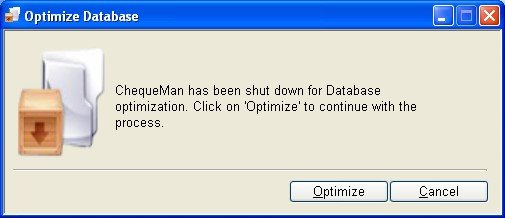It is a good practice to optimize your database for improved performance. This removes redundant spaces from the database.
In Utilities Menu, select the option and further click on . This will take you to the following interface:
You will be exited from the software for the optimization. Click on and your database will be automatically optimized.
Note: It is very important to understand that before optimization, it is advisable to take a backup of the current data and store it in a different location.
Need more help with this?
ChequeMan - Support